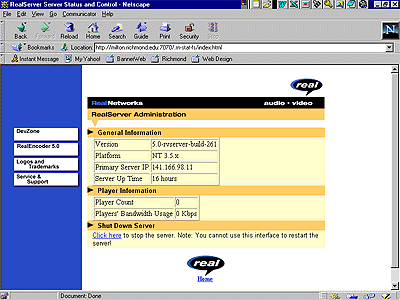How To (continued)
The last thing you need to do is get the file to a server. If your webmaster has set the filetypes for RealAudio (.ra, .rm and .ram) to send binary code on your web server, you can just load the file into your account, link it to a page, and the file can be played. This process is called pseudo-streaming. Because you're not using the RealServer (made by the gang at RealNetworks), the file will start to play after a percentage of the file has first transferred to the listener's computer (my experience was that about a third of the file had to download before the player would start).
Your other option is to get the RealServer from RealNetworks. There are a number of servers available, only one of which is free. The Basic RealServer works on many platforms, including Windows NT and Windows95. When I found the Basic RealServer, I downloaded it and installed it on my computer. There are some things you need to know before using the RealServer: it can only play 60 simultaneous streams, the license forbids use of the server for intranets, and you have to be sure that no other copy of the RealServer is being used by anyone at your organization. At Richmond I cleared my use of the server with our web manager, and he is planning to install the RealServer on a new NT box this Fall (at that time I will move my files to the server and delete my copy of the server).
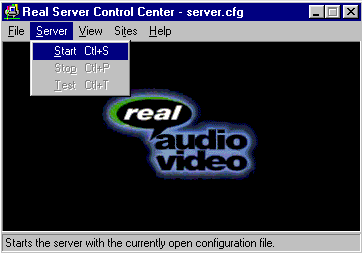
The RealServer sets itself up easily. When it's done you have a RealServer Control Center that you can use to turn the server on and off. You can also test the server from the control center. Another nice option is password protected web access to the server. From web access you can view the status of the server and shut it down (you cannot start the server over the web). The server generates both an access log (showing IP address, file accessed, date and time, and how much of the file was transferred) and an error log. My experience has been that most errors folks have are from use of outdated RealPlayers (the RealEncoder works for versions 5.0 an higher only).